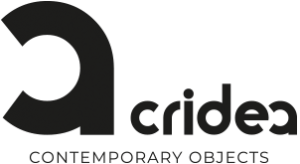Cookie Policy
Data Controller and Owner
FIRPLAST S.r.l. – VIALE LOMBARDIA, 16/20 – 20841 CARATE BRIANZA (MB)
You can contact the Data Controller if you have any questions about the cookie policy or informations hold about you by writing at the address mentioned above, or by e-mail at the address:
hello@cridea.it
Cookies Info
The site www.cridea.it, from now on called “Application”, uses both first party and third party cookies. Following section contains detailed information about the use of third party cookies, in particular marketing and analytics cookies.
This policy sets out information to explain what cookies are, the types of cookies used and the purposes for which they are used. What are cookies? Cookies are small text files placed on your computer, tablet, mobile phone or other handheld device when you visit this Application. Cookies are then sent back to this Application each time you visit the Application. They enable the Application to recognise your devices and store certain information about you, including your browsing preferences. Importantly, they distinguish you from other users of this Application, enable us to optimise the service that we provide through the Application and provide you with a more tailored experience.
In general terms, this Application use both session cookies (which expire at the end of a particular browsing session) and persistent cookies, which will remain on your device and enable us to remember your actions or user preferences across multiple browsing sessions.
Disabling cookies
In your web browser settings you can control which types of cookies you allow. You can use your browser settings to receive notices of when new cookies are set, to turn cookies on or disable them entirely and to clear your browser’s cache (history). If you change the cookies settings on your browser, will be asked for your consent to use cookies the next time you visit this Application.
Unless you have adjusted your browser settings to refuse cookies, cookies will be issued when you visit this Application, for the purposes set out above.
To find out more about cookies, including how to see what cookies have been set on your computer and how to manage and delete them, visit www.AllAboutCookies.org.
Most Internet browsers are by default set up to accept cookies automatically. The user can modify these settings to block cookies or to alert cookies to the user’s device. There are several ways to handle cookies. You can refer to the user’s manual or your browser’s help screen to find out how to adjust or change your browser settings. Chrome Firefox Internet Explorer Opera Safari